Google says it is implementing this policy to reduce the risk of these inactive accounts being easy targets for security issues. It’s like a security measure to protect against identity theft and other not-so-friendly digital activities.
If you’ve got a Google account that’s been gathering digital dust for two years or more, Google might just hit the delete button on it starting December 1 this year. In an email sent out to its billions of users, the company is informing about this cleanup wherein it will delete Google accounts that have remained inactive for at least two years.
“An inactive Google Account is an account that has not been used within a 2-year period. Google reserves the right to delete an inactive Google Account and its activity and data if you are inactive across Google for at least two years,” Google describes inactive account in its blog post.
Basically, Google will delete your account if you have not signed into or used within a two-year period. The company defines an inactive account as one that has not been used to send or receive emails, or to access other Google services, for a period of two years. This policy applies to your personal Google Account and not to any Google Account that was set up for you through your work, school, or other organisation.
Google says it is implementing this policy to reduce the risk of these inactive accounts being easy targets for security issues. It’s like a security measure to protect against identity theft and other not-so-friendly digital activities.
“Our internal analysis shows abandoned accounts are at least 10x less likely than active accounts to have 2-step-verification set up. Meaning, these accounts are often vulnerable, and once an account is compromised, it can be used for anything from identity theft to a vector for unwanted or even malicious content, like spam,” it says.
Google says it is taking it slow, beginning with accounts that were made but never touched again. Before they hit the delete button, they’ll shoot multiple notifications your way.
How to prevent your Google account from being deleted
If you want to prevent your Gmail account from being deleted, you can take the following steps:
–Sign in to your Gmail account at least once every two years. This is the easiest way to ensure that your account remains active.
–Use your Gmail account to send and receive emails. Even if you don’t use Gmail on a daily basis, make sure to check it in every once in a while, and send a few emails.
–Watch a YouTube video is also considered activity.
— Use Google Drive
— Use Google Search
— Use Sign in with Google to sign in to a third-party app or service



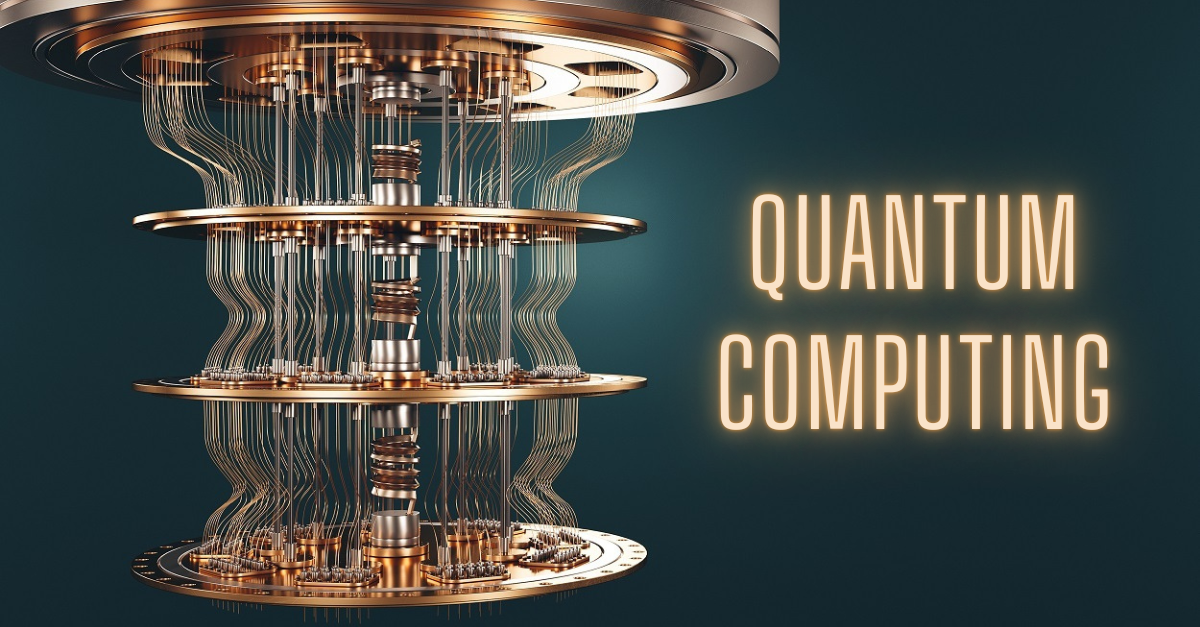
Leave a Reply